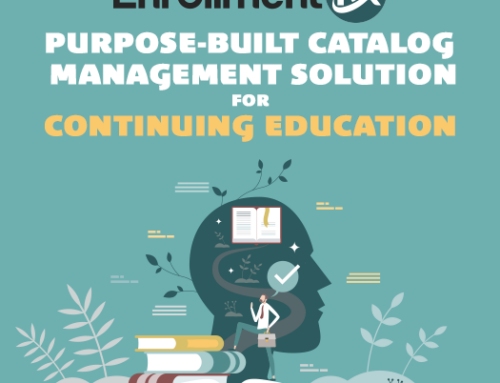There is no shortage of event management software on the market today. After all, event management can be a very deep rabbit hole, depending on the type of events you are trying to manage. In the case of recruitment and admissions, the following features are the highest priority:
- Recurring series of events
- Building itineraries
- Capacity/Wait Lists/Guest Lists
- Publishing and Branding event registration forms
- Filterable Calendar Event Listings
Recurring series of events:
Colleges and universities often encourage prospective students to register for various types of events and campus visits. For example, a school may offer campus visits every Monday and Friday. What happens, however, if a particular Monday should be cancelled for some reason? Would the admin user be able to cancel only that Monday without impacting all the other Monday events? The important controller in this case is the ability to (easily, with clicks-not-code) affect a single instance of an event, or all the events, depending on the admin requirements.
Building Itineraries:
Doubling down on the recurring series concept, what happens if we offer different activities on Monday vs. Friday campus visits? In other words, on Monday we offer the ability to audit a class or eat lunch with a student, but on Friday we only offer a campus tour. To solve for this requirement the system needs the ability to assign activities to different events on a recurring or individual basis, depending on the school’s needs. This would allow prospective students to register for campus visits and build itineraries for their visit based on the available activities that have been assigned to that particular campus visit event.
Capacity/Wait Lists/Guest Lists:
Now that we have created our events and activities, we need a mechanism by which we can control the capacity of attendees based on event type or even activity type. We also need to be able to collect guest information and add them to the capacity levels as appropriate. All of this should be configurable with mouse clicks by event coordinator admin users.
Publishing and Branding Event Registration Pages:
Speaking of “clicks-not-code” capabilities, how can we create forms for prospective students to register for events, and to what degree can we brand these forms to look the way we want? Event admin users should be able to create registration forms with drag-and-drop configuration. They should be able to apply logic to each field and section on the page in order to control the user experience. Upon completing the form, the admin user should be able to select a template that will control the branding of the form when it displays to end-users.
Filterable Calendar Event Listings:
Once the events have been created in the CRM system it is often convenient to display the events in calendar listing form to end-users so that they can select a particular event. Additionally, it is often necessary to further filter the events on the calendar listing page by some criteria, such as campus, level, or program, to name a few.
For example, if a prospective student happens to be visiting the business school web page and clicks to register for an upcoming open house, perhaps the school would want to automatically filter the calendar listings to only show business school events.
The scenarios are of course endless, but the concept remains consistent, namely that we need the ability to pass filter parameters automatically to the calendar listing page, based on the button that the user clicked to arrive on the page.