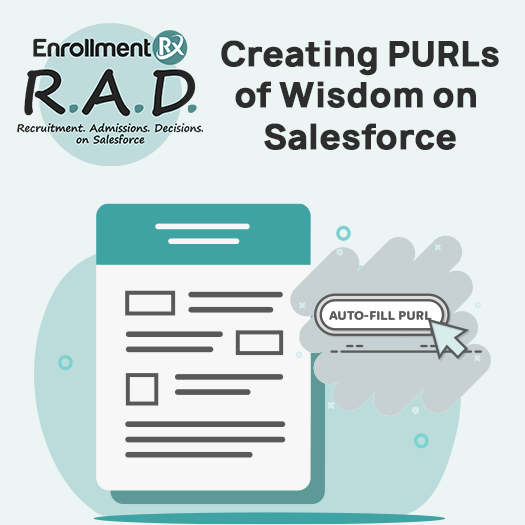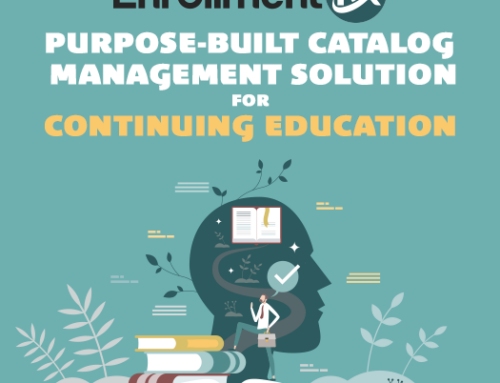At Enrollment Rx, we have been delivering CRM for higher education solutions on Salesforce since 2008. In that time, we have learned that our clients want to demonstrate a high level of personalization to their students and other constituents.
For example, suppose a prospect submits an online inquiry form to your CRM for higher education system, and you subsequently send them an invitation to the next event. In that case, they should not have to re-keystroke their name and email address into the event registration form. At a minimum, you should be able to pre-populate pertinent data fields and ask users to confirm or update any info as necessary.
The technical term for pre-populating a form with information is a personalized URL, or PURL. The right CRM for higher education technology enables you to send a link that allows end-users to click and view forms containing pertinent information about them that you have previously collected. Data on forms can be set to editable or read-only to enable end-users to update or review information as permitted.
The rules and logic that govern the display of data fields and the edit vs. read-only restrictions can be highly complex and challenging to manage for CRM for higher education administrators. Formbuilder Rx empowers Salesforce organizations to easily create and administer forms within their CRM for higher education with the configurable rules to control render, required, read-only, and auto-populate logic on every form. Constituents can receive links to forms that behave like they already know who they are based on the configurable experience your organization wants to provide.
Please watch this video to learn more about how Formbuilder Rx empowers PURLS on Salesforce.
Are you interested in learning more about how Enrollment Rx leverages Salesforce? Reach out to us today to schedule a demonstration.