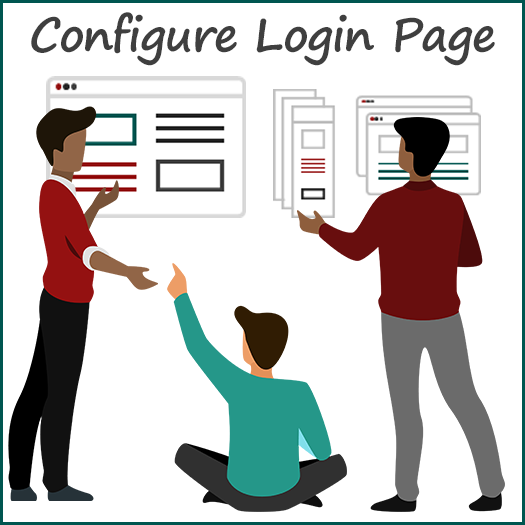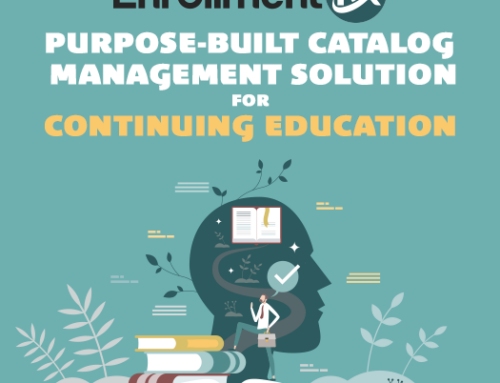Universities and colleges may choose to use Salesforce Communities for many different use cases, such as Applicant Portal, Parent Portal, International Agent Portal, Student Portal, etc.
In all cases, it is necessary to configure a “Log-In” page for constituents to initially register and gain access to the portal. In these cases, schools need the following controls in order to present a different “log-in” experience to varying audiences as appropriate.
- Dynamic Branding
- Dynamic Fields
- Configurable Duplicate Logic
When someone clicks on a link to “log-in”, they should be presented with a branded page, styled to the appropriate theme, header, and footer for this person based on the link they are coming from. If another person clicks on a different link, they should be presented with what appears to be a totally different log-in page, styled some other way. Additionally, the fields need to be dynamic, pre-populated, and editable as appropriate, based on configurable logic that is easily subject to change and updating. Finally, any combination of data should be available for use in determining duplicate records, based on the fuzzy logic and de-duplicate machinery that comes with Salesforce. Schools that have the above level of control can eliminate the need for multiple applicant portals in order to support varying programs and applicant types within the institution.