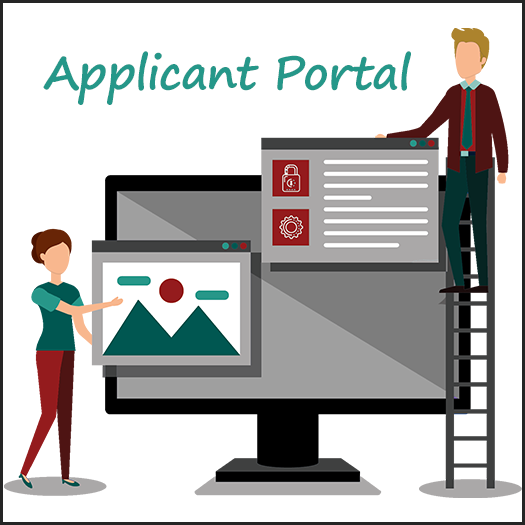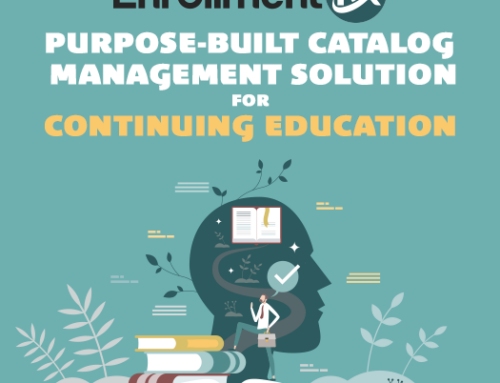So, you’ve decided to use Salesforce Communities to build your applicant portal. The project requires that it serve all of the programs at your institutions, from undergrad and grad to continuing education and adult learning. The portal needs to be completely dynamic, offering up only the relevant content and information that each applicant should see along their enrollment journey.
In order to create this type of amazing applicant experience in a scalable way, what are the mechanisms and controllers that you need to Salesforce Communities?
After many years of customizing Applicant Portals on Salesforce, Enrollment Rx has identified the following critical “features” and controllers by which a school can effectively and efficiently deploy and maintain their portal/s, namely:
- Templates – Control branding (header, footer, font, etc.) on every page.
- Homepages – Control rich and dynamic homepage experience for applicants.
- Pages – Control dynamic forms for applicants.
- Login Pages – Configurable log-in pages for Salesforce Communities with de-dupe logic.
- Version Control – Deploy all changes in production with total version control.
With the above feature set, schools can create a dynamic applicant portal that “changes based on who is looking at it”. For example, if we can control the branding and style of every page based on any conditional logic, then we can change the branding and style as appropriate based on the user. Moreover, if we can serve up different homepages based on any conditional logic, then we could deliver relevant content and information precisely at the appropriate time to the right user. The same holds true for any page that a user happens to be viewing with full control over content and fields. Finally, the applicant portal experience begins at the log-in page, which should be dynamic, brandable, and collect any information necessary to guide the logic as to what the user should see next once they log into the portal.
Empowered with this type of CRM capability, a school would no longer need to have multiple applications or portals. Gone are the days of “click here to apply to undergrad”, “click here to apply to grad”, “click here if you are an international applicant”, etc. We could indeed have one “Apply Here” button to rule them all.